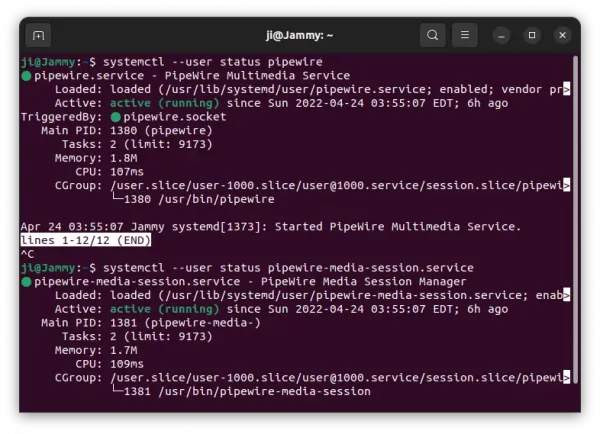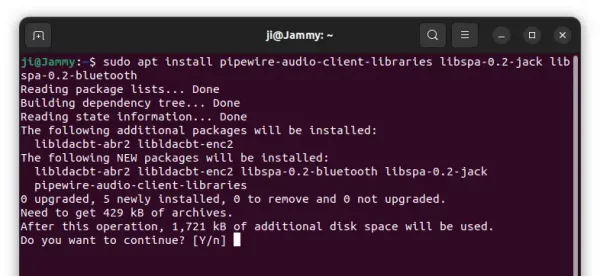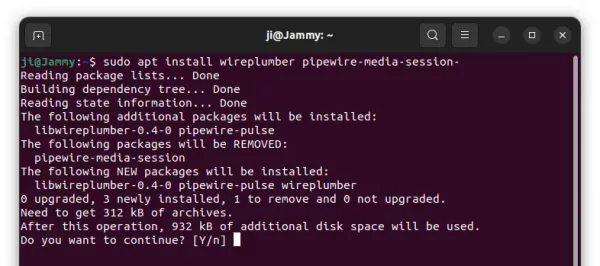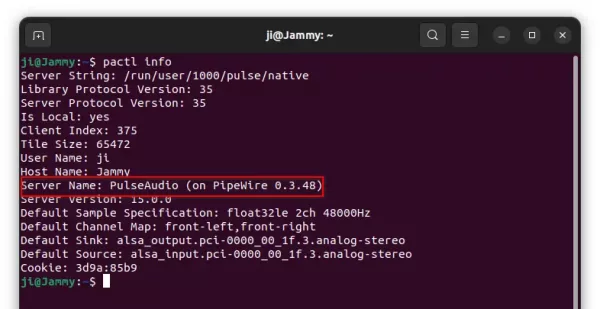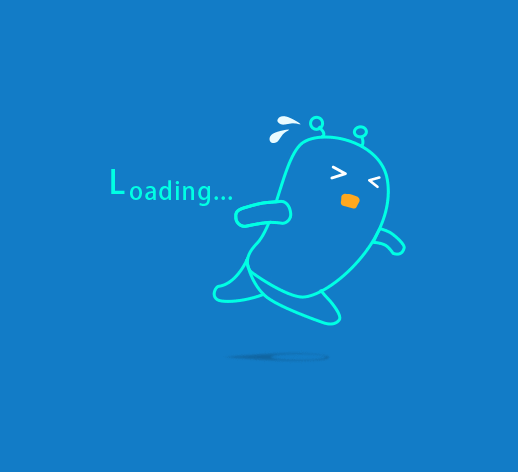Linux debian12+Kde5.27.5踩坑指南
0. 关闭 Window 快速启动 (防止挂载相同磁盘时候 window 锁盘,没有互通分区需求可以不管)
Windows is hibernated, refused to mount. The disk contains an unclean file system (0, 0). Metadata kept in Windows cache, refused to mount. Falling back to read-only mount because the NTFS partition is in an unsafe state. Please resume and shutdown Windows fully (no hibernation or fast restarting.)这是由于 Windows 在快速启动(也就是支持休眠)的情况下,会在磁盘中写入一些文件,从而快速恢复。而 Linux 系统检查到这些文件的存在时,就认为 Windows 系统还没有完全关闭,所以如果这时候操作就有可能导致 Windows 的文件早到损坏。
作者:= 飘落的枫叶 =
https://www.bilibili.com/read/cv20979420/ 出处:bilibili
1. 系统推荐使用完整 DVD
2. 安装过程中全程断网
3. 安装完成在 wayland 有概率任务栏预览失效,obs 无法录制
安装 pipewire 即可,注意 kpipewire 和 pipewire 不是一个东西
4. 安装结束后会发现蓝牙耳机无法继续正常使用,按照一下步骤
Firstly, Pipewire is pre-installed out-of-the-box, and runs as background service automatically. You may check it out by running command below in terminal:
首先,Pipewire 是开箱即用的预安装,并作为后台服务自动运行。您可以通过在终端中运行以下命令来检查它:systemctl --user status pipewire pipewire-session-manager
PipeWire installed out-of-the-box
PipeWire 开箱即用安装IMPORTANT: This is NOT officially supported by Ubuntu so far. It still may not work on some devices. Don’t do it on production machine!
重要提示:到目前为止,Ubuntu 尚未正式支持这一点。它可能仍然无法在某些设备上运行。不要在生产机器上这样做!Step 1: install client libraries
第1步:安装客户端库Though available out-of-the-box, it’s not in use by default for audio output. To get start, first press Ctrl+Alt+T on keyboard to open terminal, and run command to install client libraries:
虽然开箱即用,但默认情况下不将其用于音频输出。首先按键盘上的 Ctrl+Alt+T 打开终端,然后运行命令来安装客户端库:sudo apt install pipewire-audio-client-libraries libspa-0.2-bluetooth libspa-0.2-jack
Step 2: install wireplumber to replace pipewire-media-session
步骤2:安装wireplumber来替换pipewire-media-sessionThe project maintainer now recommends more advanced “wireplumber” session manager when to use Pipewire as system sound server.
项目维护人员现在建议在使用 Pipewire 作为系统声音服务器时使用更高级的“wireplumber”会话管理器。To install the package and remove “pipewire-media-session”, run the command below in terminal:
要安装该软件包并删除“pipewire-media-session”,请在终端中运行以下命令:sudo apt install wireplumber pipewire-media-session-NOTE: there’s a ‘-‘ in the end of the command indicates to remove the package. The command will also install the required pipewire-pulse automatically.
注意:命令末尾有“-”表示删除软件包。该命令还将自动安装所需的 pipeline-pulse。
Step 3: Copy configuration files:
第三步:复制配置文件:wireplumber makes things quite easy! If you just want to replace PulseAudio with Pipewire, enable the media session service and restart and that’s all!!
电线管工让事情变得非常简单!如果您只想用 Pipewire 替换 PulseAudio,启用媒体会话服务并重新启动即可!For ALSA clients to be configured to output via PipeWire, run command to copy the configure file:
对于要配置为通过 PipeWire 输出的 ALSA 客户端,请运行命令来复制配置文件:sudo cp /usr/share/doc/pipewire/examples/alsa.conf.d/99-pipewire-default.conf /etc/alsa/conf.d/For JACK client, run command:
对于 JACK 客户端,运行命令:sudo cp /usr/share/doc/pipewire/examples/ld.so.conf.d/pipewire-jack-*.conf /etc/ld.so.conf.d/And then
sudo ldconfig. 然后是sudo ldconfig。For Bluetooth, just remove the pulseaudio-module-bluetooth package via command:
对于蓝牙,只需通过命令删除 pulseaudio-module-bluetooth 包:sudo apt remove pulseaudio-module-bluetoothAnd, finally enable the media session by running command:
最后,通过运行命令启用媒体会话:systemctl --user --now enable wireplumber.serviceStep 4: Verify 第 4 步:验证
After restarted Ubuntu 22.04, run the command below in terminal.
重新启动 Ubuntu 22.04 后,在终端中运行以下命令。pactl infoIt should output Sound server: PulseAudio (on PipeWire x.x.x) indicates Pipewire is in use as sound output.
它应该输出声音服务器:PulseAudio(在 PipeWire x.x.x 上)指示 Pipewire 正在用作声音输出。
How to Restore: 如何恢复:
To undo the changes, firstly remove the client libraries via command:
要撤消更改,请首先通过命令删除客户端库:sudo apt remove pipewire-audio-client-libraries libspa-0.2-bluetooth libspa-0.2-jackRemove wireplumber and install back the previous media session package (there’s also ‘-‘ in the end):
删除 wireplumber 并安装回以前的媒体会话包(最后还有“-”):sudo apt install pipewire-media-session wireplumber-Finally, re-enable pipewire-media-session service by running commands:
最后,通过运行命令重新启用 pipeline-media-session 服务:rm -f ~/.config/systemd/user/pipewire-session-manager.servicesystemctl --user --now enable pipewire-media-sessionThanks to @lestcape, if sound’s still not working, try to disable pipewire-pulse services via command:
感谢 @lestcape,如果声音仍然不起作用,请尝试通过命令禁用 pipeline-pulse 服务:systemctl --user --now disable pipewire-pulse.service pipewire-pulse.socketIf you tried to enabled it globally, also disable it via command:
如果您尝试全局启用它,也可以通过命令禁用它:sudo systemctl --global --now disable pipewire-pulse.service pipewire-pulse.socketAnd re-enable the original pulseaudio service via command:
并通过命令重新启用原来的 pulseaudio 服务:systemctl --user --now reenable pulseaudio.service pulseaudio.socketsudo systemctl --global --now reenable pulseaudio.service pulseaudio.socket